#
Joining a Server
Instructions on how to join multiplayer servers in Minecraft: Java Edition.
You may need to setup ZeroTier in order to join certain servers. See how to join in ZeroTier.
#
Connecting
- Launch Minecraft, then go to Multiplayer > Add Server or Direct Connect
- Under Server Address, paste your server IP or the IP provided by the administrator and click Done
- If configured properly, your client will ping the server and the server's MOTD will show up. If it does not show up, ensure the server is running and that you've inputted the correct address
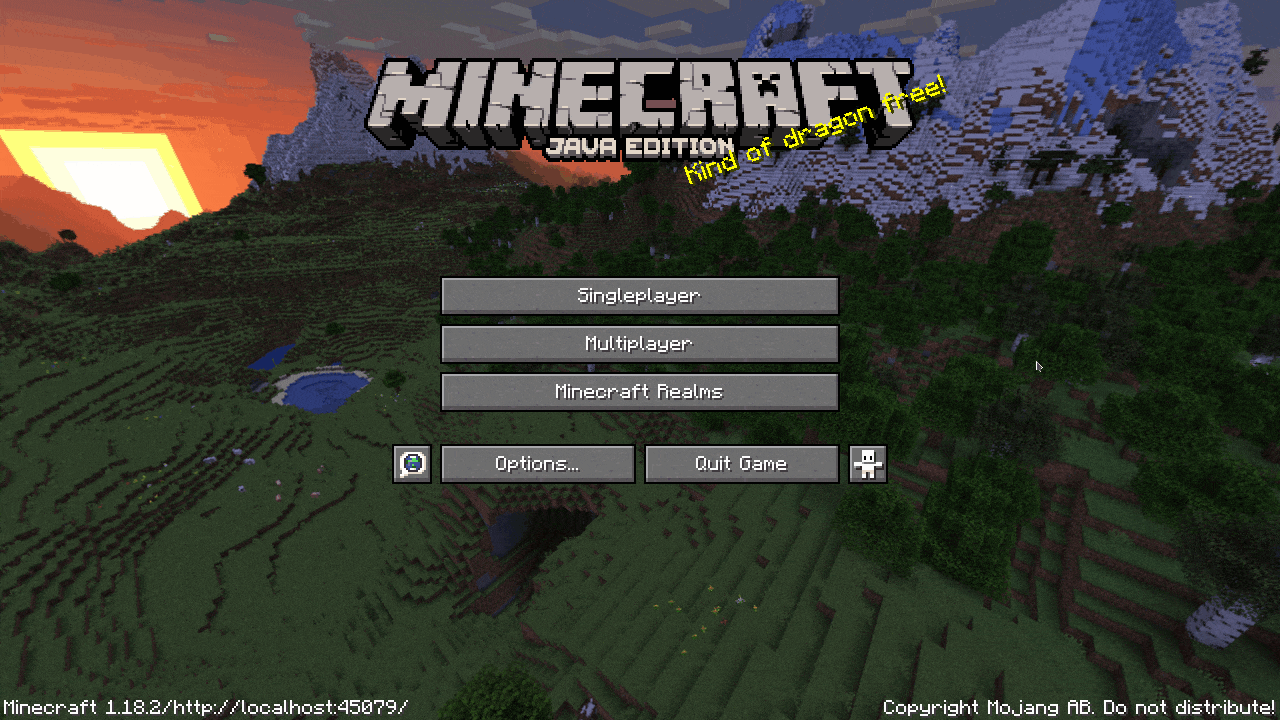
Warning
Cracked clients can only play on servers that are in offline mode. Servers running in online mode require official accounts to properly authenticate with Mojang servers.
#
Troubleshooting
If you are unable to join, confirm you have verified all of the following:
- The server is active and running
- The correct Minecraft version and modpack (if applicable)
- You have installed additional or updated mods required by the server
- You have an official or cracked Minecraft account
- Proper ZeroTier network configuration